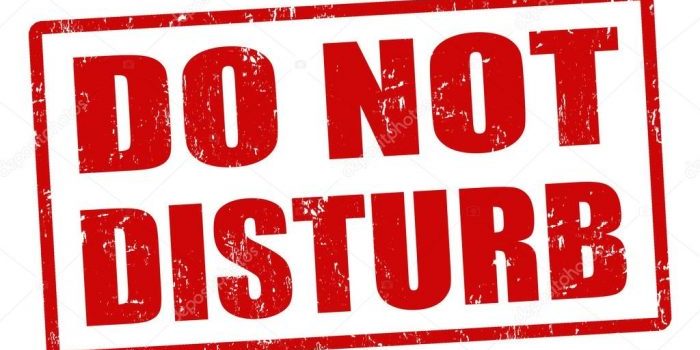DND (Do Not Disturb) is an initiative by TRAI (Telecom Regulatory Authority of India) to save telecom consumers from unsolicited calls/SMS. If a Jio user registers his/her mobile number, then it would be illegal for telemarketers to send any sort of unsolicited SMS or calls on those numbers.
My Jio app from Reliance has a dedicated section on the app which lets you toggle this service with a mere click. Also, the app gives you wide categories to choose DND service. You can either pick a category of your choice or can completely activate DND service for everything. Apart from the app, you can also have DND service activation done via SMS or by calling.
India is growing in numbers, at a similar pace spam callers and spam messages are on boom. You can get spam calls where you will be sold credit cards, coupons, fake rewards from fake companies. These days spam callers even ask for your banking details and transactional OTP which very strictly should be ignored and avoided at all cost.
Also please be informed that by activating full DND on your number won’t guarantee 100 percent relief from spam callers and spam messages. But to an extent, this service does what it says.
Steps to Activate DND using the default My Jio App
Step 1 – Download and install My Jio app.

Step 2 – On the app’s default page to the top left-hand side, click on three horizontal lines to access the “Settings” Panel.

Step 3 – On the next page click to open “Service Settings“.

Step 4 – Now click on “Do Not Disturb“.

Step 5 – On the resultant page, you can choose from different varieties of spam callers and toggle your choice on. You can also simply toggle on “Full DND” for a complete DND service activation.
Other methods to activate DND on Jio
1 – You can register your DND preferences at the time of filling Customer Acquisition Form (CAF)
2 – SMS START 0 and send it to 1909 to activate full DND service.
3 – You can also call 1909 and follow the IVR instructions to enable full DND on your Jio number.
For more such articles, please visit our How to section.