If you have ever rooted your Android phone then you might have come across Magisk. If this is your first time let us detail out Magisk a bit. Its a relatively new tool to customize Android devices. Magisk was developed by the top XDA developer topJohnWu in 2016. Magisk is an alternative to the famous SuperSU and is way more than just rooting.

Why is Magisk so Popular?
1) SystemlessRoot – Modifications to the system is done in such a manner that the same goes undetectable by Google’s SafetyNet. Modifications are stored safely in the boot partition instead of modifying the real system files.
2) Regularly updated – The developer gets updates to the same on a regular interval. This regularity made the app so famous.
3) More than just rooting – Rooting is just a modification done, Magisk offers more modules like ad-blockers, emoji replacements, CameraAPI2 enabler, and much more. They’re handy mods that can extend the functionality of your Android device.
Disclaimer: Please note we are just suggesting these modules and not promoting them. Installing such modules may damage your phone or can brick it forever. Install and use the modules on your own risk and we will not be held responsible for anything that goes wrong with your phone.
Best Magisk Modules

1 – YouTube Vanced – Probably the very first module that we install soon after magisk is on board. This is a modded version of YouTube with many features such as adblocking and background playback being the most prominent features present. It also sports features like override maximum resolution, pinch to zoom, toggle themes and auto-repeat. Read more about YouTube Vanced here.
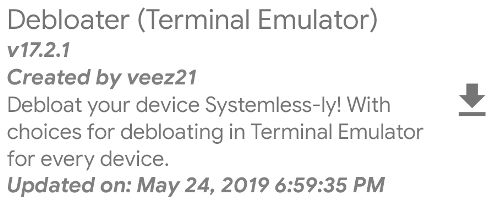
2 – Debloater (Terminal Emulator) – Another very useful module which can be used to uninstall all the bloatware from your phone. This can be performed using some commands at the Android terminal. Simply install the app using magisk. Open Terminal, type “su” and press enter. This will grant the app root access. Now type “debloat“. This will open up a wide menu for you to choose from which is apparently every intuitive and self-explanatory. Read more about debloater here.

3 – App Systemizer – This module is an exact opposite of what the module Debloater can do. Systemizer module helps you to make user installed app systemlessly thru magisk. Another benefit of systemizing the user-installed apps is that if you uninstall magisk, your settings for the apps will be retained. If you originally install any of the apps above thru an app-specific magisk module (like Pixel Launcher magisk module for example), then when magisk is uninstalled or disabled, app settings will be gone. Read more about systemizer here.
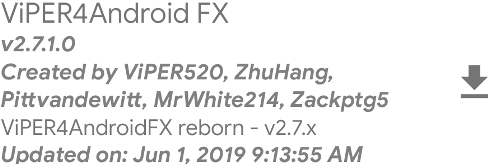
4 – Viper4Android – It is a module that installs a sound equalizer on your rooted smartphone. Basically, an audio controller to enhance the quality of the sound coming from your Android smartphone. You can also manipulate the sound coming from a Bluetooth speaker, headset, etc. You can increase the volume of your device, improve the clarity and boost up the bass using the ViPER Clarity and XHiFi technology. Read more here.

5 – Pix3lify – This module gets exclusive features of pixel devices to your Android phones. Features like pixel blue theme accent, product sans font, alarms, notifications sounds, ringtones, pixel wallpapers, enable google call screening, daydream VR support, device gestures, camera2 API and EIS support and more. Now, while you can easily install any of the ported and modded Google Camera APKs on your device, all of them require the Camera2API to be enabled on your device.

6 – Cloudflare DNS – This module helps the user to browse privately and loads the website faster. The DNS is available for both IPV4 and IPV6.

7 – Oxy-ify – This module will turn your android phone into a OnePlus device. The module adds oxygen os boot animations, media sounds, apps like camera, gallery, launcher, sound recorder, weather, etc. The module uses unity template with volume keys addon. You can also choose what to install during the installation process.

8 – XMLPAK – In simple words, this module lets your download and install vendor apps directly from the Google Play Store. Once installed, clear Google Play cache and use it. You will now be able to install vendor apps from Samsung, OnePlus, Motorola, Asus, Nokia and others. Though you will be able to install vendor apps, compatibility is not at all guaranteed. Some apps might work some may crash.

9 – Google Dialer Framework – This module works on any Android version and installs the native Google Dialer framework. This will not directly install the app but you will have to install the same and make it default for functioning. If you could download the app from the Google Play Store then you do not need this module. Only install this module if you are getting an error while opening the app. After installing the module, clear play store cache, restart play store, install Google phone and set it as the default dialer.

10 – Xposed Framework – Xposed Framework is an Android tweaking mod which was very popular before the release of Magisk Manager. The Great thing about this module is that it works systemlessly with Magisk. In other words, you can use Xposed Framework Magisk Module to do whatever you want. Using Xposed as a Magisk module allows it to be systemless and not interfere with Google SafetyNet. Using Xposed outside of Magisk will break apps like Google Pay, but still, allow you to use the library or mods.



Pingback: How to Enable Dark Mode on YouTube for Android