Now, this trick comes handy when you have accidentally swiped away one of the notifications important for you. If you want to review all of your recent notifications on Android, you’re in luck. This is probably possible but the particular setting isn’t easy to find on Android. Just follow the steps below and you will be able to recall all your recent notification logs easily.

This trick does not require you to root your device or enable developers option or anything complicated what so ever. For this trick to work you need to have Android 5 or later.
Steps to Bring Back Lost Notifications
Step 1 – Tap and hold on an empty part of the home screen and choose “Widgets“.

Step 2 – Find the “Settings” shortcut.

Step 3 – Drag this icon to an empty space on one of your home screens and drop it in place.

Step 4 – A list will automatically pop up. Choose “Notification log” from the list.

Step 5 – Tap the icon to open up Android’s notification history.

Step 6 – You can now view all the recent notifications that you accidentally swiped away.
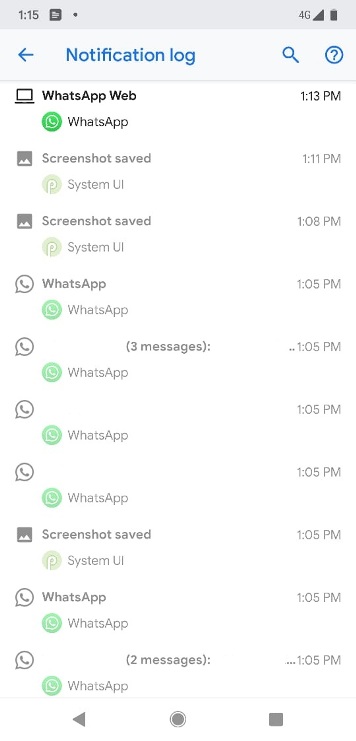
PRO’s
1 – Easily access dismissed notifications.
2 – Never miss an important message or email.
3 – Keep a record of the recent notifications.
4 – No third party app is required.
CON’s
1 – This setting is not easy to find.
2 – A search bar is present but that does search your desired content specifically.
3 – Deleting the log is not possible.
4 – If you accidentally delete the widget from your phone, you have to go through the whole process again.
5 – The content shown after expanding a notification is very technically recorded. You have to thoroughly peak in to read the content.

This is a very temporary solution for accessing dismissed notifications. The system does not keep the log for a longer time. As mentioned above in the cons, the contents of the messages are furnished in a very technical manner. You have to deeply look into, for reading the content. Please refer the screenshot added to the cons in point 5.
We hope this trick helped you and if you want to help your friends and relative, feel free to share the same with them and do not forget to comment below. Like our Facebook Page and Twitter handle to receive regular updates on such tips and tricks. Also, you can check out our How-To section for such articles.



I suggest Notification History Log for much better control over past notifications.
https://play.google.com/store/apps/details?id=com.ikvaesolutions.notificationhistorylog
Ok, Noted. Thanks