Majority of the Indian users rely totally on their Android Smartphones to fulfill daily habitual things. These habitual things include calling, texting, browsing, using the camera, gaming and probably a bit of documentation. Smartphones these days are shipped with a good amount of RAM, flagship SoCs, and the latest Android Version. Still, over a period of time, it starts getting slow and processing becomes sluggish. Have you ever come across such an instance in your life. We have indeed and would like to share a few tips which can to a certain level help you to overcome this issue.
Please Note
- These tips are based on our personal experience and may not carry any sort of scientific justification. These tips have been working for us and may or may not work in your favor.
- Many of these tips do not require you to back up your phone’s data but we will still recommend you to backup if anything goes wrong.
Tips to Speed Up Your Android

1. Keep your phone’s desktop or home screen clutter-free – If you have a lot of app shortcuts on the home screen remove them immediately and keep only those which you use on a regular basis.
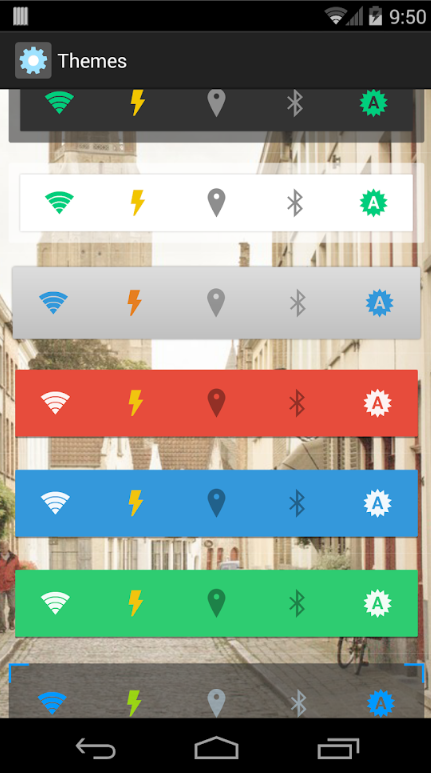
2. Switch off Power Toggles – When not in use, keep Wi-Fi, Bluetooth, NFC, hotspot, location and auto brightness on switched off mode. these consume a lot of power and consumes a lot of resources simultaneously. You can alternatively use the app Power Toggles to instantly switch off and switch off any of such service.
3. Low-resolution Wallpaper or no Wallpaper – If you are on low ram smartphone then you should not use any wallpaper other than you system stock wallpapers. Or use a black wallpaper and try to avoid colored ones. If your smartphone has an AMOLED display then pitch dark wallpaper would not only save battery but will also not consume any extra resources like the RAM space.
4. Use a Third Party Launcher – Stock launchers sometimes are heavily customized hence they tend to use a lot of RAM space which eventually makes your phone slow. Use one of the best third party android launchers in 2019 that we mentioned earlier.
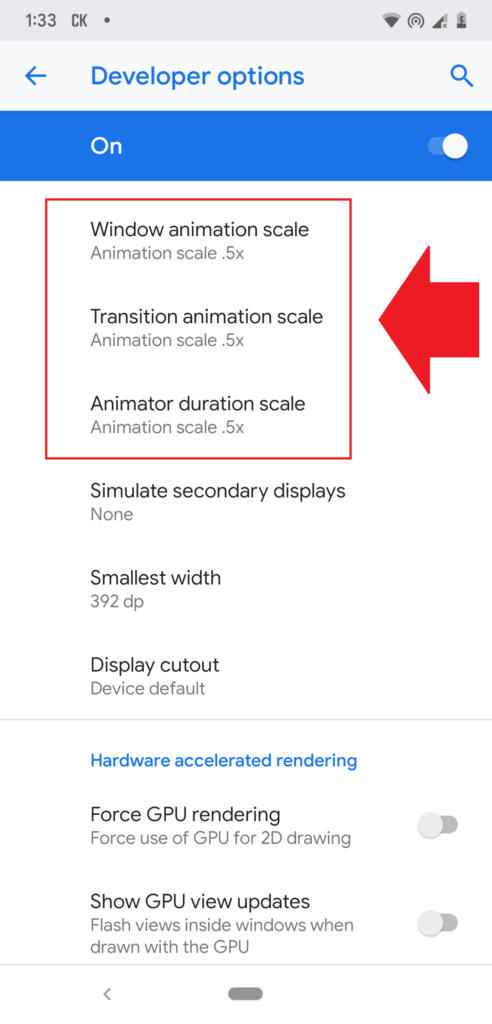 5. Disable Unnecessarily Animations – Animations while operating android also consumes RAM hence you can either lower it down or completely disable. For this go to your Developers Mode and search for Animation. Now simply reduce Windows animation scale, Transition animation scale, and animator during scale to 0.5X from 1X. You can also set off all the above scale to off also.
5. Disable Unnecessarily Animations – Animations while operating android also consumes RAM hence you can either lower it down or completely disable. For this go to your Developers Mode and search for Animation. Now simply reduce Windows animation scale, Transition animation scale, and animator during scale to 0.5X from 1X. You can also set off all the above scale to off also.

6. Update your Android Operating System – This is quite obvious that you should always keep your Android updated to the latest version. If you are still on Android 5 or later than its time to buy a new phone. These updates regularly get you updated security patches and hotfixes.
7. Update your apps – Apps installed on your phone should be updated as and when there is an update available.

8. Disable or Uninstall apps – If your phones come with a lot of bloatware then its time to either uninstall them or disable. This will not only ensure free space on the internal memory but also saves a lot of disk space.

9. Kill Background Apps – This is to be done when you use a lot of apps. When they are active in the background then they will suck up a lot of RAM memory. So simply just clean your recent apps before doing or accessing new apps. Also never try to run an app which is not made for your specific phone.
10. Use Lite Version of Apps – You should try and use only the lite versions of your favorite apps. Like FB, FB messengers, Twitter, Linkedin, etc have a lite version active on the play store.

11. Clear Cache Data – Clear app cache data on a regular basis. Either go to all the individual apps and clear the cache or simply use an app like Files by Google which can be of so much ease.
12. Never use a third party cleaner or Task Killers – Such apps can cause data breach as intensive permissions are allowed automatically in such apps. Moreover, these apps are there just for namesake does not solve your purpose.

13. Restart – If you still found issues then simply restart your device which clears up the cache and other issues instantly.

14. Factory Reset – This method shall wipe all your data hence a back up is recommended. Factory reset makes your phone brand new as and when you first bought it. This step is only recommended when the above steps do not work in your favor,
15. Root Your Phone – Rooting is not encouraged but this can sort out a lot of your issues. With a rooted device, you have the freedom to install cleaner ROMs that can run more smoothly than your current setup, and even overclock the processor, cracking the whip on your hardware to make it run faster.
These were some effective tips that can easily speed up your android smartphone to a certain extent. We can not guarantee you results but these tips are worth your time. If you feel we missed out something please do comment below.



Pingback: Vivo V15 Pro with 8GB RAM to Launch in India at Rs. 32000