Third party launchers are developer friendly. Many of them have features which even the stock launchers are missing these days. Majority of these would speed up your phone, making it more efficient and responsive. They come with tones of customization and personalization option to play around with. When your phone’s stock launcher fails to keep you up these third-party launchers are here for your rescue.
Here is our list of the top and probably the best third-party launchers on Google Play Store today. These aren’t in any order and some are free and some may charge nominal charges for premium features. So without delay let’s begin.
Evie Launcher
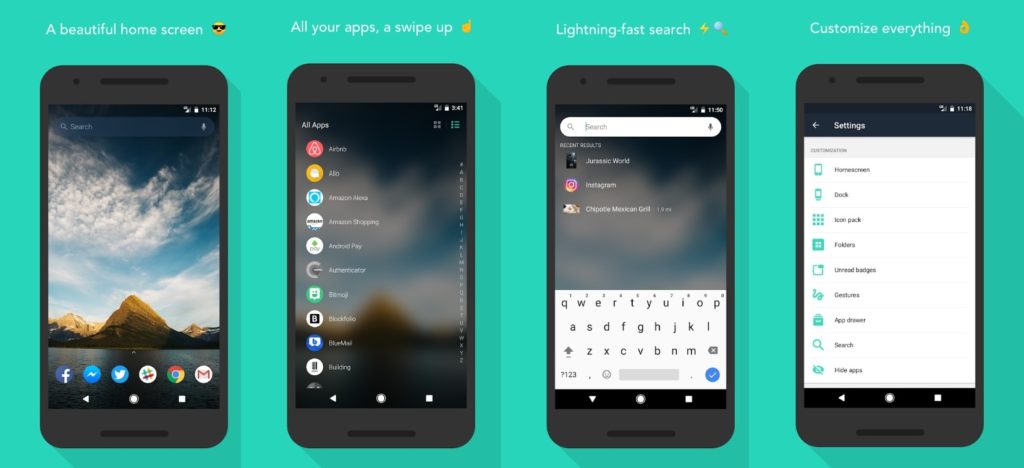
Probably one of the best launchers we have ever come across. It very lightweight and comes with a bunch of customizations. Like many others, this launcher also features universal search, quick navigation, custom shortcuts, and personalization. You can also set your own favorite search engine, lock home screen icons, show more local results in search, Android O notifications, app drawer and folder grid customization.
Microsoft Launcher

Second, on the list is a third party launcher from Microsoft. This launcher is our personal favorite as it gives you all the premium features for free. Personalization here is eminent for Android devices to match your style with wallpapers, theme colors, icon packs and more. With your native Microsoft account, you can access the calendar, documents, and recent activities in your personalized feed. You can even open photos, docs and webpages on your Windows PC to be productive across all your devices.
POCO Launcher

Poco Launcher is our third pick in the list where you get the exact same launcher as on the recently launched POCO F1 smartphone. With dark mode, this launcher greets you with minimalistic design, tonnes of personalization options, convenient and easy search options. The best feature of this launcher is its ability to group apps by category automatically or create custom groups to always keep important things just a tap away. You can also hide apps in the vault for secure and private access. POCO Launcher is optimized for breakneck speeds. Simple and fast, it works like a charm. Forget about slow system animations.
Nova Launcher

Nova is highly optimized, with smooth and snappy animations that will even older phones a fast and fluid feel. It’s paid but also one of the best third-party Android launchers for almost every phone out there. Nova brings the latest Android launcher features to all other phones. Have night mode come on automatically at a specific time, or just leave it on for a dark theme. Nova launcher also features gestures, app drawer groups, apps can be hidden in the vault, assign swipe gestures to home screen icons or folders for custom actions. It also features to backup your current setup and restores it back to any device. With the ability to snap icons and widgets in between grid cells, it’s easy to get a precise feel and layout with Nova in a way that’s impossible with most other launchers.
Rootless Launcher by Amir Zaidi

If you like the launcher on the Pixel devices from Google then this is your call. Rootless Launcher from Amir Zaidi is exactly the same with different personalization options. All features are completely free and open source and support any phone that runs Android 5.0 or higher. The launcher also features swipe to the right to see Google Now Feed.
Additional Features:
– A search bar at the bottom
– Wallpaper based theme selection
– Regular Icon Packs
– Adaptive Icon Packs, such as my Google Icons
– Icon Shape selection on Android 8.0
Hope you like our list of best third-party launchers for your Android smartphone. If you feel we have missed out any important launcher then feel free to comment below. Do not forget to share the same with your friends and family.



Pingback: Top 15 Tips to Speed up Your Android Smartphone
Pingback: How to Factory Reset an Android Phone ?
Pingback: How to Change Default Apps on Xiaomi Phones
Pingback: How to Enable Dark Theme on Poco Launcher