This particular feature on Android tries to correct every word of yours which isn’t recognized by your keyboard app. When we use to write in our native language the app regularly rectifies the word automatically to the closest recognized word available. Since most of the Android phones out there use Google Keyboard (G Board) we shall be showing how to disable this feature on G Board or commonly known as Google Keyboard.
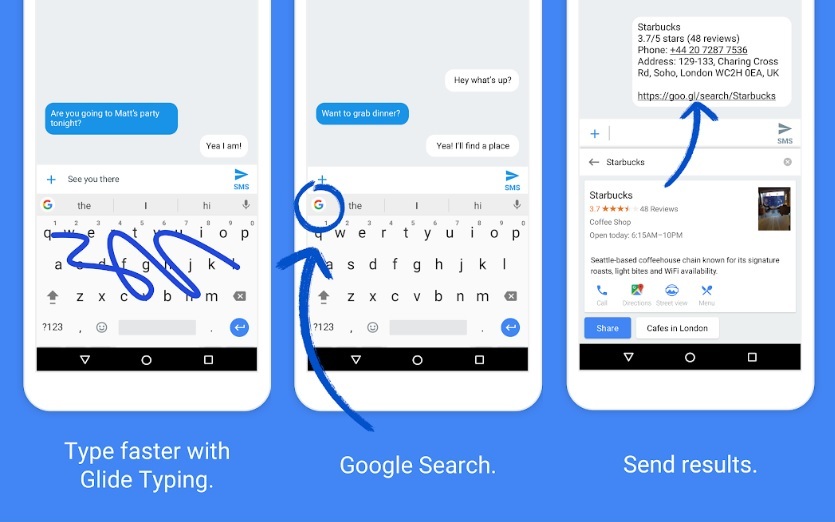
The below steps are shown on a Xiaomi Phone running MIUI 10 hence the steps might differ on the phone you are using. But the settings would be the same on other phones only the core panels to access these settings might be differently placed.
Text correction on Google Keyboard creates issues only when you are typing the content in your native language. English is the default language set on these apps hence does a great job while rectifying errors made in English.
Google keyboard or G Board features Google search baked in the keyboard, supports images and GIF’s, native language translations, spacebar as a trackpad, theme choices, clipboard manager, voice typing, one-handed mode, quick language selection, access punctuations easily, capitalize words faster, keyboard shortcuts and more.
Steps to Disable Auto Correct
Step 1 – Go to your phone “Settings”.

Step 2 – Scroll down to find “Additional settings”.

Step 3 – Now click on “Languages and input”.

Step 4 – On the resultant page, click on GBoard settings.
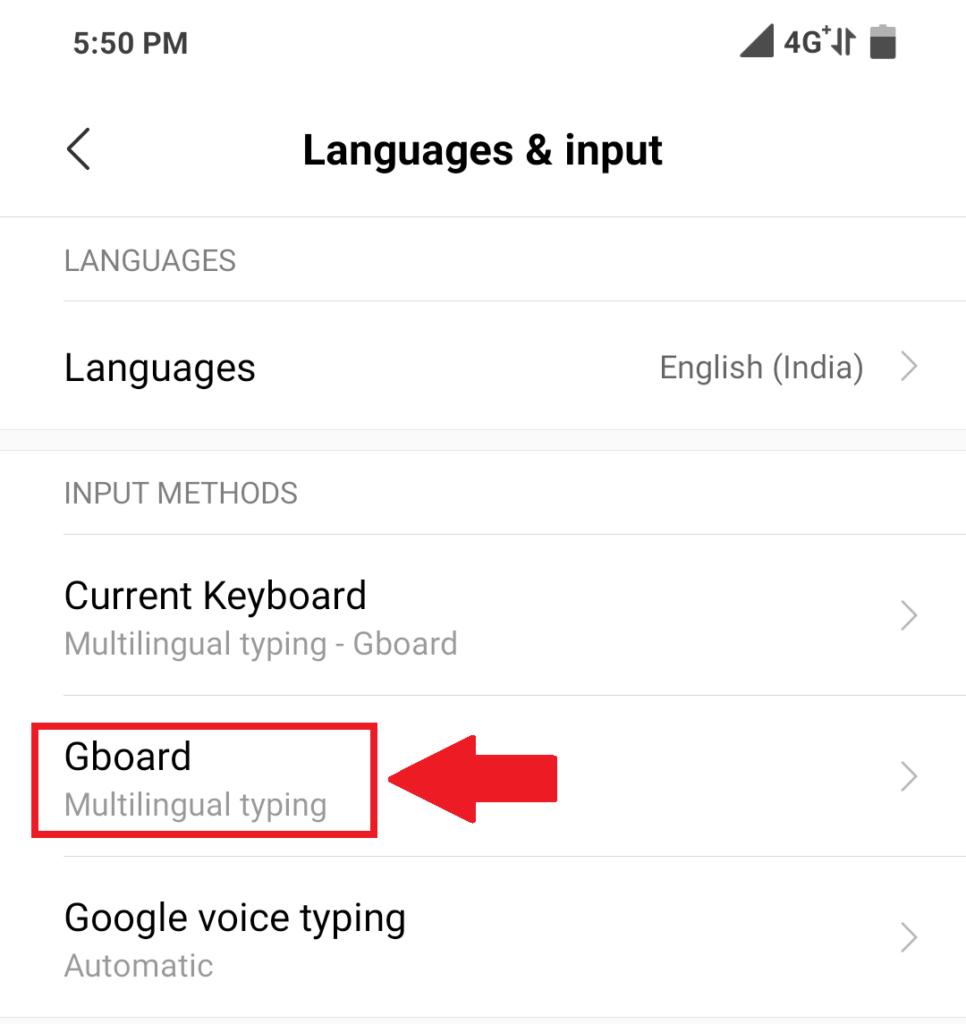
Step 5 – Click on “Text Correction”.

Step 6 – Scroll down to find the “Auto-correction” and toggle it off.

Step 7 – You have successfully disabled the auto correct feature on Google keyboard.
On phones, running stock version of Android operating system, “Languages & input” can be found in the root settings panel. Inside the same head towards “Virtual Keyboard” and click on “G Board”. Choose “Text Correction” and simply disable “Auto-correction”.
You can also check out our previous post for the best third party android keyboards available on the play store.
If you liked the post, feel free to share the same with your friends and family. Also do comment below and let us know if you face any further issues.


