LEARN to block an annoying contact on WhatsApp.
In this post, we shall let you know how to block a contact on WhatsApp. Blocking a contact on WhatsApp can permanently disable that contact to either call you or send messages on WhatsApp. Once you unblock that contact you can again resume getting calls and messages from that particular contact. So let’s see how to block a contact on WhatsApp.
Please Note:
- Messages, calls and status updates sent by a blocked contact won’t show up on your phone and will never be delivered to you.
- Your Last seen online, status updates and any changes made to your profile photo will no longer be visible to contacts you’ve blocked.
- Blocking a contact won’t remove them from your contacts list, nor will it remove you from the list on the contact’s phone. To delete a contact, you must delete the contact from your phone’s address book.
Must Read: How to Whatsapp Without Saving Number to Your Contacts
- Open WhatsApp on your phone and head to the “Settings” panel.

- Under the settings panel click on “Account“.

- In the account section, click on “Privacy“.

- In the Privacy settings, scroll down to find “Messaging” and click on “Blocked Contacts”.

- Under this head please click on the Add sign (
 ) on the top right side. Now select the contact you need to block and you are done. WhatsApp shall now block that contact completely to communicate with you on this platform.
) on the top right side. Now select the contact you need to block and you are done. WhatsApp shall now block that contact completely to communicate with you on this platform.
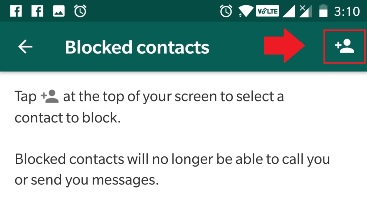
- The contact you are adding to this profile shall not be able to contact you through WhatsApp but she or she will not be barred to call you or message you on other apps on your phone.
SUMMARY
To block a contact:
- In WhatsApp, tap Menu > Settings > Account > Privacy > Blocked contacts.
- Tap Add.

- Search for or select the contact you want to block.
Here are a couple of alternative options for blocking a contact:
- Open a chat with the contact, then tap Menu > More > Block > BLOCK.
- Open a chat with the contact, then tap the name of the contact > Block > BLOCK.
To block an unknown phone number:
In WhatsApp, open the chat with the unknown phone number.
- Tap BLOCK.
- Tap BLOCK again.
- If the message from the unknown phone number is spam, you have the option to tap REPORT AND BLOCK instead, which will report and block the number.
Refer to this page for more details.
Must Read: How to Change Your Mobile Number on WhatsApp
Hope you like the article. If you feel to unblock any contact just follow the same steps, select a contact from the Blocklist and unblock them.
Don’t forget to follow us on our social profiles.


